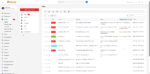


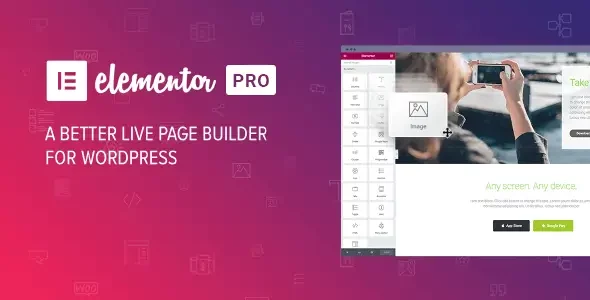
Mailbox – Webmail based e-mail client module for Perfex CRM
$49.00 Original price was: $49.00.$6.00Current price is: $6.00.
We’ve got you covered! With our powerful Mailbox module, your staff members can send, receive, draft, organize, and label emails from their own IMAP accounts – directly inside their Perfex dashboard
⚡ Bring staff’s mailboxes to Perfex!
Ever wanted a web-based email client built right into Perfex CRM’s admin area to handle all your daily communications with your customers?
We’ve got you covered! With our powerful Mailbox module, your staff members can send, receive, draft, organize, and label emails from their own IMAP accounts – directly inside their Perfex dashboard.
Seamlessly convert emails into Tasks, Support Tickets, Leads, or even assign them to Customers as internal conversations – streamlining your workflow without switching tools.
✔️ Multi-account support every staff member has his/her own Inbox
✔️ Schedule emails to send later, right when it matters
✔️ Auto-replies to keep conversations going while you’re away
✔️ Create & assign labels (tags) to stay organized
✔️ Localized interface for global teams
✔️ SSL/TLS secured IMAP support for peace of mind
✔️ Assign emails to Customers/Tasks/Tickets/Leads for a great efficiency
It’s email – fully integrated into Perfex CRM, the project management tool you rely on – designed to simplify your team’s daily workflow. Cool, eh?
✉️ Online Documentation and Demo
↪️ Auto Replies & Email Templates
Streamline your customer communication with powerful auto-reply rules and custom email templates built right into Perfex CRM’s mailbox module. Automatically send personalized messages when leads, tickets or clients reach specific stages in your workflow, saving time and ensuring consistent follow-up every time.
⏰ Schedule Emails (Send Later)
Never miss the ideal send-time again: compose your emails now and schedule them to go out at the perfect moment. Whether you’re syncing with global teams or planning drip campaigns, “Send Later” ensures your messages hit inboxes when engagement is highest.
⬜️ Custom Email Tags (Labels)
Organize hundreds of conversations at a glance by applying color-coded tags and labels. Create, edit and filter by tags like “Important,” “Support,” or “VIP Lead” to segment your mailbox, prioritize responses and keep your inbox clutter-free for maximum productivity.
✏️ Assign Emails to Tasks
Convert any incoming email into a Perfex CRM task in seconds. With one click, assign it to your team, set deadlines and track progress – all without leaving your mailbox. Keep every to-do item linked directly to the original conversation for seamless project management.
⤵️ Convert Emails into Support Tickets
Transform customer inquiries into fully-featured support tickets inside Perfex CRM. Automatically tag, prioritize, and route emails to the right department, ensuring no request slips through the cracks and your support team stays fully aligned.
➡️ Link Emails to Leads
Seamlessly associate inbound messages with your sales pipeline by assigning emails directly to leads and opportunities. Track every conversation, set reminders, and build a complete history to close deals faster with context-rich communication.
☑️ Assign Emails to Customers
Never lose sight of client conversations. Link each email to existing customers or create new contacts on the fly. Access past interactions, invoices or project details instantly, delivering personalized service that builds trust and loyalty.
✍️ Contact Management & Autocomplete
Maintain a unified contact list with full CRM integration. Add, edit or merge contacts directly from the mailbox interface, complete with profiles, communication logs, and custom fields – keeping your address book always up to date and adding autocomplete functionality.
⚙️ Advanced Mailbox Organization
Keep your inbox tidy with nested folders, smart, live filtering and quick-move actions. Tag conversations by project, client or department, and access any tag in just one search – perfect for teams managing high volumes of email daily.
✒️ Rich Compose Experience
Craft professional emails with full WYSIWYG editing, file attachments, inline images and dynamic merge fields. Save time with reusable templates, signature management, and keyboard shortcuts – ensuring every message is polished and on-brand.
✔️ Mailbox Module for Perfex – Continuous Improvements
The Mailbox module has evolved significantly since its initial release, introducing powerful features that streamline communication and enhance customer relationship management within Perfex CRM.
From the introduction of the “Conversation” tab that links emails directly to leads, to the ability to create support tickets and tasks from emails, the module continues to grow with your operational needs in mind. Each update brings meaningful improvements designed to boost productivity, improve collaboration, and simplify email management.
Stay tuned – more smart features are always on the horizon to help you manage your customer communications even more efficiently.
⚪️ Prerequisites:
– You need an IMAP account which can accept connections over SSL/TLS from a third party app (your Perfex installation). If you are running under a 2-way factor authenticator or oAuth type, you need to disable it. Elsewise, connections wont be accepted by your server.
– You need to have cronjob of Perfex set up correctly, as per instructions found here: https://help.perfexcrm.com/setup-cron-job/
– You wont be able to use IMAP functionalities under a POP account. Make sure that your account is an IMAP-based one.
– This module was made in order to be able to view/respond to all incoming emails, within Perfex. Sent emails from this module will be stored into its ‘Sent’ folder and will use Perfex’s outgoing email settings.
– Actions like Star/Trash/Important will affect your local inbox (Perfex) and they will be stored in the database, along with their attachments in the appropriate folder. This module has no control over your IMAP server – it is an one-way sync module that will fetch your unread Inbox mails.
– Our module uses staff member account’s email address for login to the IMAP server (every staff member can change his/her own email from his/her profile though).
Support
It takes only a few seconds to be installed, activated and have a fully working Mailbox Perfex client.
If you have any questions, feel free to raise a support ticket at our support area.
Guys from support department will get back to you as soon as possible with a reply.







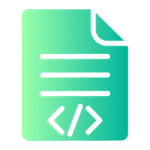
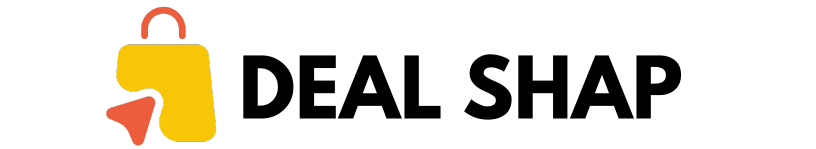
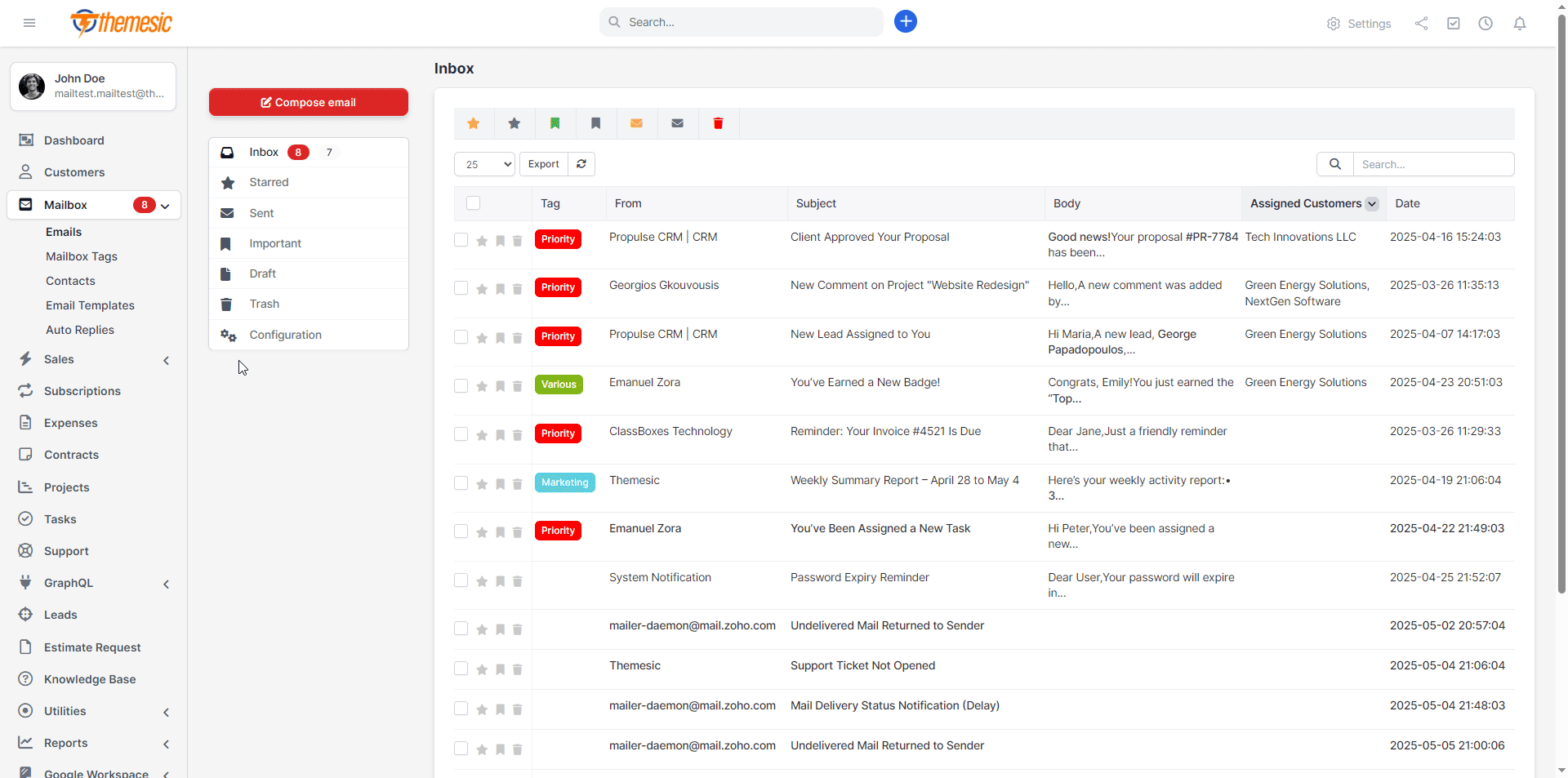

Reviews
Clear filtersThere are no reviews yet.